inSis 1.5.2 released with enhanced features
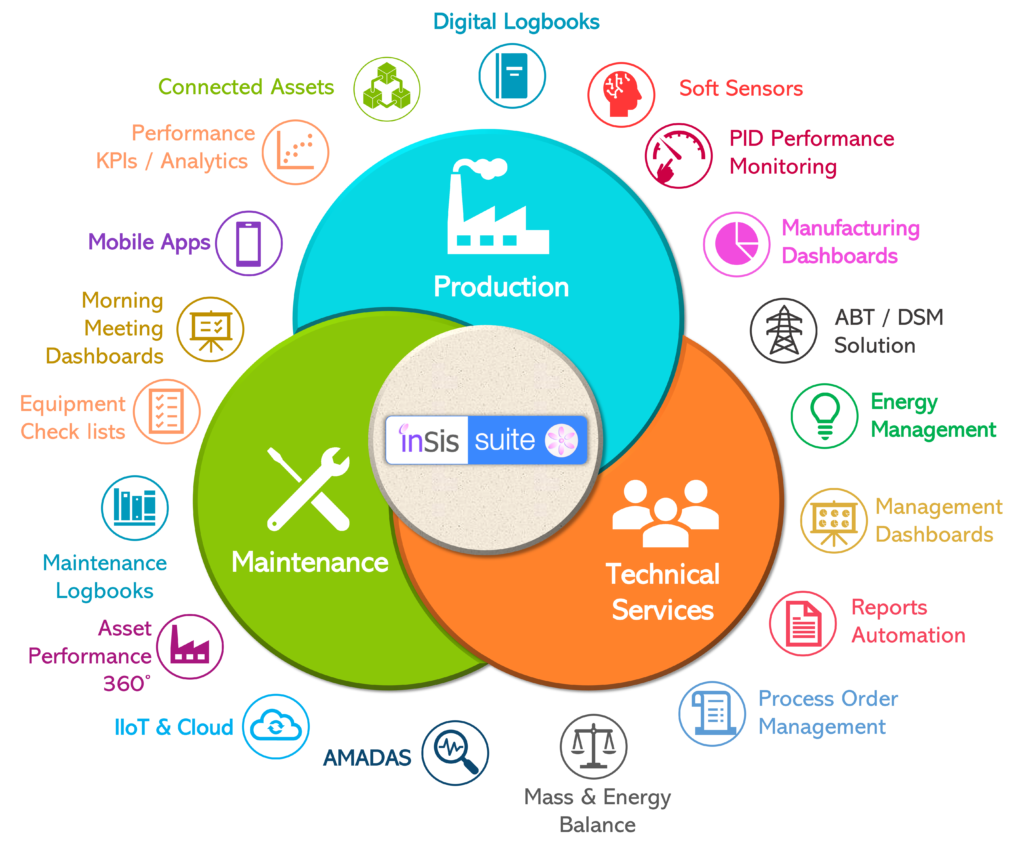
Here is a summary of what is new in the inSis Suite v1.5.2 and a listing of all the new features and sb-features which has been incorporated into this platform.
- New visualization in Infoview, the HTML View, is added to support user-defined layout for Data Visualizations
- Improved navigation and styles with enhanced User Interface across the inSis Suite Apps
- Dill-down and Detail View facility across Apps and Modules for enhanced user interactivity.
- New Mobiles Apps- Infoview iOS App, SolutionSpace Android & iOS Apps
- Added more built-in Analytics, i.e., Tag Groups Summary, Status Counters, Matrix View, Conditional Show/Hide, Merge Periods etc.
- Added new widget types in Dashboards, i.e., Tabbed Widget, Master-Salve Widget etc.
- More charting options to enhance the visualization i.e., more built-in colors, custom colors, headers formatting, scaling, fonts adjustments, show-hide components of charts etc.
- New Time Seeker implemented in Dashboards, KPIs & SolutionSpace for simplifying User Interactivity to navigate historical data
- Asset Monitor is implemented for providing a bird-eye view of Asset’s details, real-time operations and performance data, events, comments etc.
- Enhanced KPI drill-down to quickly identify the issues i.e., enhanced KPI detail view with KPI Trend, Root Cause Analysis, Input Trends, Quick Drilldowns etc.
- Provided versioning support in Reports and Operations Logbook applications to support the revisions of the formats, data and calculations.
- Now, inSis Reports can be exported to Excel file also as per the user-defined formats for effective utilization in other third-party apps.
- Implemented reference Widgets in Dashboards, Reports & Operations Logbooks to enhance the re-use of widgets so that the duplication is eliminated
- Enhanced UI and customization options are provided in SolutionSpace for end-users to create more user-friendly and interactive portals, i.e., custom drill-down, sub-menus, sorting, custom titles, difference views for mobiles, etc.
- Implemented Shift-handover & Instructions modules in Operations Logbook
- Enhanced the Builder for configuring more flexible layouts in Reports & Operations Logbooks by implementing custom Table Editor, Headers customizations, borders, padding, sizing, more colors, etc.
- Implemented Active Directory Integration Capability. Provided User Activity Details module to monitor the usage details of various modules of inSis Apps.
- Enhanced Cyber Security across inSis Apps by implementing Auto-logout, addressing the VAPT findings, Support for HTTPS etc.
